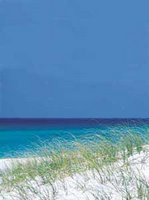Today I needed to convert some wav files to wma files and the computer I had didn't have any software to do that on my work PC (windows media encoder is way slow for PC). Well, I went to one of my favorite download sites: C-NET. I found a freeware program to do just that and it worked great for my task. The program is called Free Mp3 Wma Converter 1.4. They also include a CD ripper as well. During install, you do need to download some extra files to be able to convert to wma files, so that makes the entire program with those extra files around 9 mb. Here is a brief description from C-NET:
"Free Mp3 Wma Converter can convert all your mp3, Wma, Ogg, AAC, M4A, APE, Wav files. The following conversions are supported: Mp3 to Ogg, Mp3 to Wma, Mp3 to AAC, Mp3 to Wav, Mp3 to Ape, M4A to Mp3, M4a to Wma, M4a to ogg, M4a to wav, Wav to Mp3, Wav to Ogg, Wav to AAC, Wav to Wma, Wav to Ape, Wma to Mp3, Wma to Ogg, Wma to AAC, Wma to Wav, Wma to Ape, Ogg to Mp3, Ogg to Wma, Ogg to AAC, Ogg to Wav, Ogg to Ape, AAC to Mp3, AAC to Wma, AAC to Ogg, AAC to Wav, AAC to Ape, Ape to Wav, Ape to Mp3, Ape to Wma, Ape to AAC, Ape to Ogg. This download also Includes Tag Editor (V1 and V2), CD Audio Ripper with CDDB support. You will be able to convert you Itunes music library (m4a format) to mp3, wma, ogg. Version 1.4 may include unspecified updates, enhancements, and bug fixes."
If you'd like, C-NET has an editors review of
Free MP3 WMA Converter. It's short, but does point out the program's strength. BTW, I've added this program to my list of audio apps.