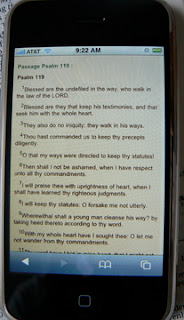
One of the drawbacks to no installable iPhone programs is you have to find what you want on the web. Now, thankfully, you can find a lot of useful sites on the web. Finding a website that you can read the Bible on your iPhone is not easy. I have already emailed eBible requesting that they add a way for iPhone users to read the Bible online. Unfortunately, they have not seen many iPhone users surfing their site, so it doesn't make a good investment for them. Antoine over at Mobile Ministry Magazine has suggested this site. However, I prefer to use the King James version for reading my Bible. So I'll share with you what I have done to enable me to read the Scriptures on my iPhone.
Step 1 - From your Mac or PC computer, go to http://bibleresources.bible.com/
Step 2 - In the middle of the webpage you will see "Access Bible" and underneath that you will see "Read the Bible." Click on "Read the Bible."
Step 3 - On the next window, select your preferred version of the Bible or your country's language. I choose the King James version, but they also have Amplified Bible, Bible in Basic English, New International Version, New King James Version, New Living Translation, and Young's Literal Translation just to name a few.
Step 4 - Once you have chosen your version of the Bible and/or language, bookmark the page in Safari or Internet Explorer. I named my bookmark "Online Bible KJV".
Step 5 - Sync your iPhone to your computer. Make sure you have chosen to sync bookmarks with Safari or Internet Explorer. To enable syncing of bookmarks, make sure your iPhone is connected. If iTunes is not open, open iTunes. In the left column, click on your iPhone. In the middle of iTunes and underneath the Apple logo is the tab, "Info". Click on info and scroll down a bit. Make sure the box is checked next to "Sync my bookmarks with..."
Step 6 - On your iPhone, tap on Safari and then tap on the bookmark icon. Find your bookmark and tap on it. Your Online Bible will show up and you can double tap to zoom in on the Books along with their chapters. Once you have chosen your book and chapter, you can double tap on the text and it will fit really nice onto your iPhone's screen.
Conclusion:
It's not a perfect setup. You cannot choose a chapter and verse. So if you load Psalm 119 and you want verse 121, you will have a lot of flicking to do. Also there are some ads and what not around the books of the Bible and the chapters, however they are minimal and do not seem to affect the load times too much. It has been the best way I have found to read the version of the Bible that I want. If you have a better way, please share it below. If you have an iPhone go and visit, eBible and others such sites to help encourage them to develop a page specifically design for the iPhone. You might also want to send them an email as well.
1 comments:
A new App that is a parallel bible (comparative) reader has been published for the iPhone in January of 2009. It is title the "Even Word" and it contains the King James, Amplified, NIV, NLT and many more, including from over 40 languages and 70 translations.
Built by Kammyland Software, it can be purchased on iTunes.
Post a Comment